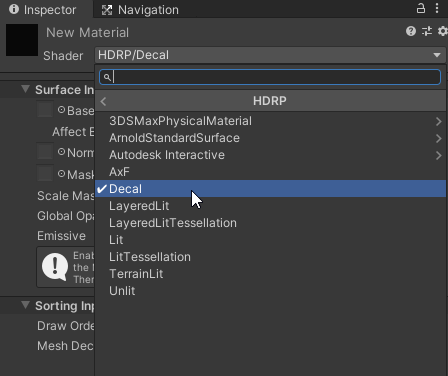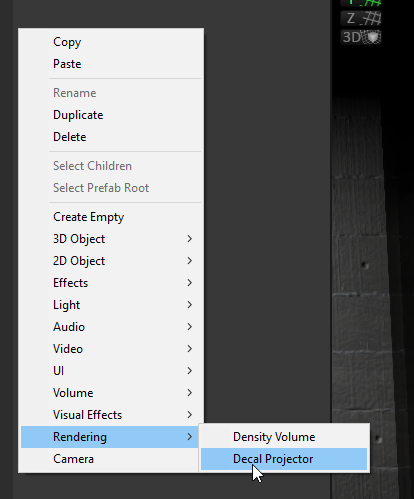Decals are a good thing.
They will help you to add variations yo your game areas without the need to custom make any generic assets like floors or walls.
It is quite easy to make decals for your HDRP game.
First step is to have a decal ready for use. I have this monster/dragon head I used as a gizmo icon in an RPG project a few months ago.

After that you need to create a new material. If you are in HDRP mode Unity will automaticly assign the new material to HDRP/Lit, but we want to change it to HDRP/Decal.
After that you can just tweak some settings until it works like you want it to.
To make the decal actually be placed in the world you need to create a “Decal Projector”
And then assign your decal to that projector. drag it around to the location you want your decal.
It is strange, I thought you could also mask out the normal information behind the decal, but maybe I just dreamt that or got it mixed up with something in Mixer… Hard to say since I remembered being pleasantly surprised about such a feature.